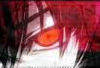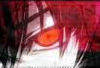Console Version
Console VersionConsole Version
Introduction
Third in a trilogy, The Legend of Spyro: Dawn of the Dragon uses free-flight and co-op play to finish off the story.
Welcome to my walkthrough for the The Legend of Spyro: Dawn of the Dragon's PS3 version. Most everything should also apply to the PS2, Wii and Xbox 360 versions but not to the Nintendo DS version, check out my other guide for that version.
Controls
| Action | PS2/PS3 | Xbox 360 | Wii |
|---|---|---|---|
| Select Fire / Poison | D-Pad Up | D-Pad Up | - |
| Select Electricity / Wind | D-Pad Right | D-Pad Right | - |
| Select Ice / Shadow | D-Pad Down | D-Pad Down | - |
| Select Earth / Fear | D-Pad Left | D-Pad Left | - |
| Move | Left Analog | Left Thumbstick | Analog Stick |
| Move Camera | Right Analog | Right Thumbstick | Dpad |
| Jump | X | A | A |
| Double Jump | X + X | A + A | A + A |
| Double Jump and Glide | X + X (Hold) | A + A (Hold) | A + A (Hold) |
| Fly | X + X + X | A + A + A | A + A + A |
| Elemental Attack | R2 | Right Trigger | Z |
| Secondary Elemental Attack | R1 | Right Bumper | C |
| Light Melee Attack | Square | X | B |
| Heavy Melee Attack | Triangle | Y | Swing remote down |
| Action | O | B | A+B |
| Grab | O | B | A+B |
| Switch dragon | L2 | Left Trigger | + |
| Block | L1 | Left Bumper | Tilt nunchuck |
| Evade | Left Analog + L1 | Left Thumbstick + Left Bumper | Analog Stick + Shake nunchuck |
| Fury | Square + Triangle | X + Y | C + Z |
| Pause Menu | Start | Start | 1 |
| Objectives | Select | Back | 2 |
Gems
Red gems heal you, green gems fill your magic bar and blue gems add to your experience pool.
Health
Health is displayed by a red bar on Spyro and Cynder's section of the display. Collect Red Gems to fill it up as otherwise you'll end up dead.
If either character dies you'll be sent back to a previous checkpoint, these tend to not be too far away but can be.
You can upgrade the health bars by smashing the large Red Health Crystals you'll find hidden in levels, these are rare and are needed for 100%. Collect 4 parts for Spyro to upgrade and 5 for Cynder to upgrade, each Crystal gives one part to each character.
Health does not refill by itself without a certain piece of armour equipped.
Breath
Use Green Gems to power your breath attacks, when you run out you can't use them and will either have to go find some more or just use your melee attacks.
Purple Crystals will drain your breath if you're nearby so smash them as quick as you can.
You can upgrade the magic bars by smashing the large Green Magic Crystals you'll find hidden in levels, these are rare and are needed for 100%. Collect 5 parts for Spyro to upgrade and 4 for Cynder to upgrade, each Crystal gives one part to each character.
Like health your magic will not refill by itself.
Experience
Experience is used to upgrade your elemental abilities and you get them from killing enemies, smashing objects, smashing Blue Gem Clusters and killing Elite Enemies.
Blue Gem Clusters are found hidden in the levels, there are 99 throughout the game and give 1000 experience to each character when smashed.
Elite Enemies are tougher versions of the normal enemies and require a bit more effort to kill, once killed they give you 10000 experience, this is not shared so if you're trying to get one character to get the experience make sure you're controlling them when the kill happens.
Once a character reaches the max amount of experience all of it gathered after that point will go to the other character.
Armour
Hidden throughout the game are several pieces of armour, nine for each character, that will give special bonuses. You'll find these inside special chests that require both characters to open it at the same time.
If you collect all three pieces of one set and equip them all at the same time you get an extra bonus effect.
Chapter Mode
After you complete each level in Story Mode you unlock it for play in Chapter Mode. This allows you to go back into a level and search out any items that you missed the first time through. The main difference being that you can't save during play but you can quit at any point and it'll save what you've found. You can use all the abilities and armour that you've earned in Story Mode during Chapter Mode.
Now that you're prepared, it's time to start the walkthrough. And where better to begin than the beginning?
Comments


for the wii, you press the + button to switch
For the PS2, you press either the L2 or R2 button ( i forget which)
but i hope i'm right!